Google announced earlier this month that they’re retiring the position preference feature in AdWords.
That leaves users who rely on position preference to seek other means of lingering around a position. But Google have made a solution ready to use called Automated Rules which can be found alongside the actionbar in the AdWords web interface.
Just click on automate then navigate to the action you require. Each tab has something slightly different, the campaign tab mentions changing daily budget where as the keyword tab mentions changing bids.
How to maintain ad position using rules
To maintain your ad position you’ll need to create two rules. One rule to raise the bids if a position lowers below your liking and another rule to lower bids if a position increases above your liking. You can either place the rules on an adgroup level, if all your keywords are using the default bid, or on a keyword level.
So, go into the adgroup or keyword tab, click the automate dropdown and go to ‘Change max CPC bids when…’. You’ll be then presented with:
Your given parameters to set for a rule to run at a regular interval that you set.
- Automatic Action – This what you want to happen if parameters are met. You can have it decrease/increase the bid by a percentage or a specific value of currency. You can set an optional minimum/maximum bid, dictating that the rule should not to set a bid outside this.
- Requirements – This is what needs to happen for your automatic action to kick in. You can add multiple requirements to tailor your rule.
- Frequency – This is how often your rule will run and what date range to pick the data from.
Rule 1: To increase the bid to try get ads at position 3 or higher
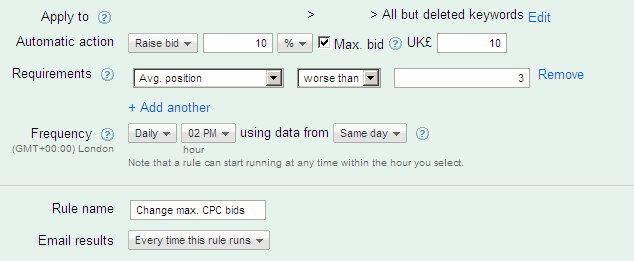
Rule 2: To decrease the bid to try get ads at position 1.5 or lower
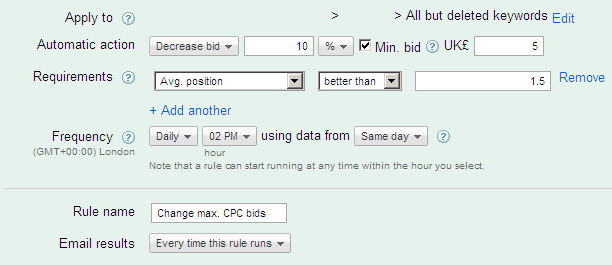
Questions? Leave ’em in the comments box below!